Unlock the magic of AI on your iOS device with Microsoft’s Copilot! Now available on the App Store, this revolutionary chatbot, powered by OpenAI’s GPT-4 and DALL-E 3, brings a new level of AI assistance. Dive into a seamless experience, from drafting emails to generating images—all at your fingertips. Experience the power of Microsoft Copilot‘s AI assistance, text-to-image integration, and enhanced capabilities of GPT-4 directly on your iPhone or iPad.
Table of Contents
Microsoft Copilot Available on iOS and iPadOS
Imagine having a virtual assistant that helps you draft emails, answer questions, and even turn words into images—all on your iPhone or iPad. That’s exactly what Microsoft Copilot offers. Microsoft has made a smart move by making Microsoft Copilot available on iOS and iPadOS, making it accessible to even more people.
Awesome Features of Copilot
Microsoft Copilot on iOS brings some cool features to the table. One standout feature is its partnership with DALL-E 3, a text-to-image generator. This means you can describe what you want, and Microsoft Copilot will turn those words into pictures. It’s like having a creative sidekick in your pocket. Users can use this feature to generate images for various purposes, from creating custom backgrounds to visualizing ideas for projects.
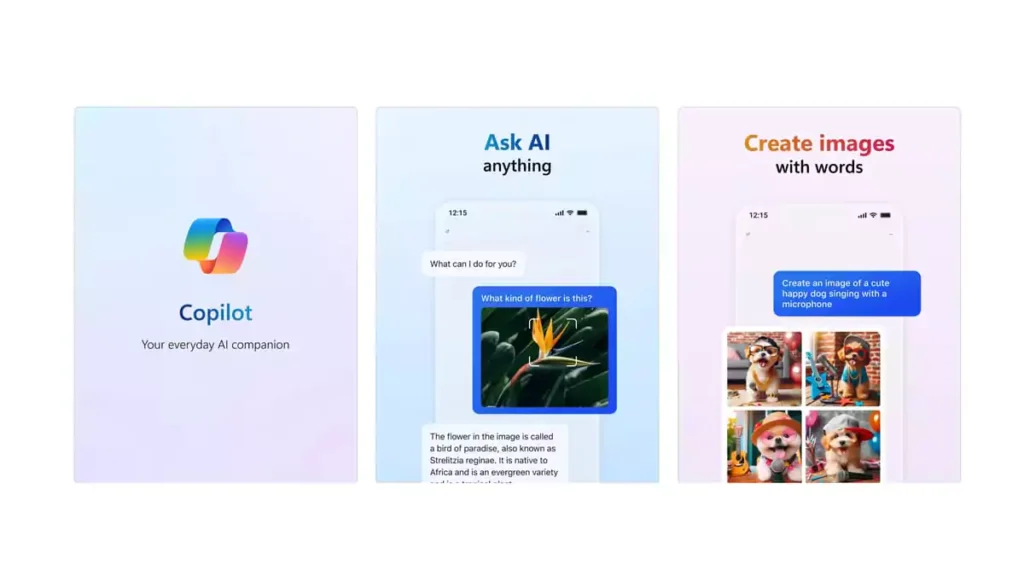
Meet GPT-4: The Brain Behind Microsoft Copilot
Copilot isn’t just any chatbot—it’s powered by GPT-4, OpenAI’s latest and greatest language model. This is a big deal because it makes Copilot super smart and responsive. Compared to the older ChatGPT-3.5 model, GPT-4 takes things up a notch, offering a more advanced and efficient user experience. Microsoft is all about pushing the boundaries of what AI can do, and integrating GPT-4 into Copilot is a testament to that commitment.
From Bing Chat to Microsoft Copilot: A Branding Shift
You might remember Microsoft’s Bing Chat, but now it’s got a new name: Copilot. Why the change? Microsoft wants Copilot to be more than just a chat service—it’s a dedicated interaction platform. This rebranding reflects Microsoft’s focus on providing users with a unique and standalone experience, similar to the well-known ChatGPT.
Easy and Fun to Use
Microsoft Copilot is designed to be user-friendly. Whether you’re a tech whiz or just dipping your toes into the AI waters, you’ll find Microsoft Copilot easy to navigate. Drafting emails, asking questions, and generating images are just a few taps away. It’s like having a helpful friend on your device, ready to assist you in various tasks.
Read Also: Breaking: Apple Watch Series 9 & Ultra 2 Back After Ban!
Getting Copilot on Your iOS Device
Getting Microsoft Copilot on your iOS device is a breeze. Simply head to the Apple App Store, search for Microsoft Copilot, and hit the download button. Once the app is installed, you’re ready to explore the world of AI right from your iPhone or iPad. It’s that simple!
Click here to get Microsoft Copilot.
A New Era of AI on iOS
The arrival of Microsoft Copilot on iOS is more than just a new app; it’s a significant step forward in the world of AI technology. With features like GPT-4 integration, DALL-E 3-powered image generation, and a user-friendly interface, Copilot sets a new standard for AI chatbots. Whether you’re sending emails, exploring creative image generation, or seeking quick text summaries, Copilot on iOS offers a transformative AI experience.
So, why wait? Unlock the AI magic on your iOS device today—Microsoft’s Copilot is here to redefine how you interact with artificial intelligence.
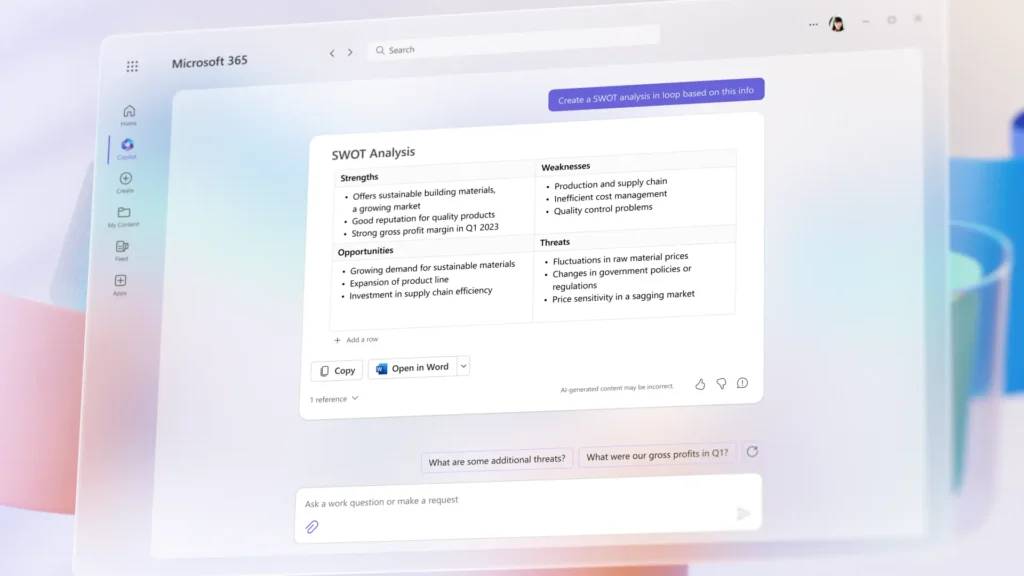
Read More: AI Wave Alert: What’s in Store for CES 2024 in Las Vegas?



