Google unveils its mega update for Chrome, introducing game-changing features. With Tab Group Sync, users can effortlessly organize and access related pages across devices. The Safety Boost takes center stage, running proactively in the background to provide alerts on compromised passwords and potential threats. In Google’s words, ‘Experience the future of secure and synchronized browsing.
Table of Contents
Tab Group Sync: Easy Organization on Any Device
Imagine you’re working on a project with many tabs open. Now, if you switch devices or take a break, Tab Group Sync makes it super easy. Users can save groups of tabs, with colors and hidden options, and continue right where they left off on another device. Google says it’s like magic – “access them on other desktop devices and easily pick projects back up.” This is fantastic for those who want a neat and flexible way to browse.
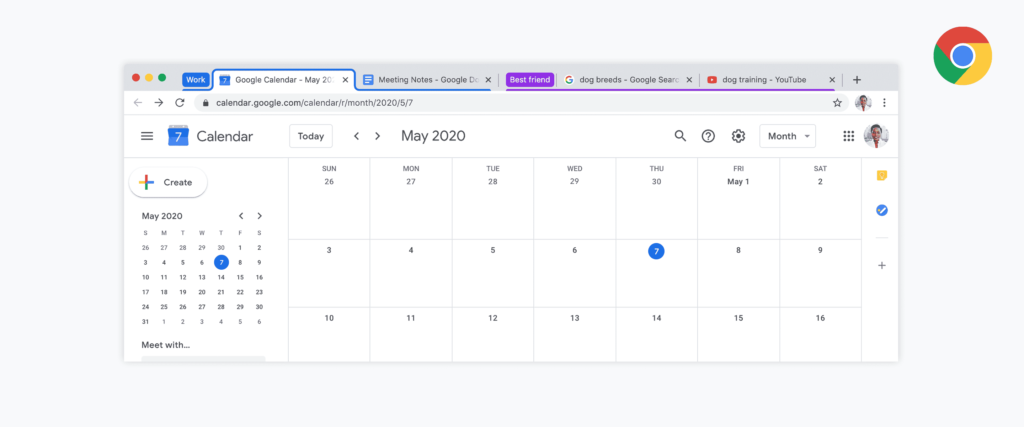
Safety Boost: Always Keeping You Safe
Now, let’s talk about staying safe online. Safety Boost takes the spotlight by working quietly in the background, making sure users are protected from online dangers. Safety Check, Chrome’s security helper, now works proactively. It checks for updates, compromised passwords, and possible risks without bothering the user.
Sabine Borsay, Chrome Group Product Manager, explains it like this: “Users get proactively alerted if passwords saved in Chrome have been compromised, any of their extensions are potentially harmful, they’re not using the latest version of Chrome, or site permissions need their attention.” This means users know about possible risks, so they can fix things before they become a problem.
And there’s more to Safety Check. It can also take away permissions from sites users haven’t visited in a while. This makes sure their location, microphone, and camera are only accessible to sites they actively use. Plus, it helps users cut down on annoying notifications from sites they don’t interact with much. It’s like having their own online security helper, always watching out for them.

Memory Saver and More: Making Chrome Run Even Smoother
Now, beyond these cool features, the update also makes Chrome work even better. Memory Saver, which came earlier, is now simpler to use. When users hover over a tab in Memory Saver mode, they see details about how much memory that tab is using. It helps them understand which tabs are eating up memory and how much they can save by making them inactive.
Read Also: Matic: The Robot Vacuum Every Home Deserves in 2024!
Google also made it easier for users to choose which sites Memory Saver keeps active. This gives them more say over how Chrome uses memory, making their browsing smoother and more efficient.
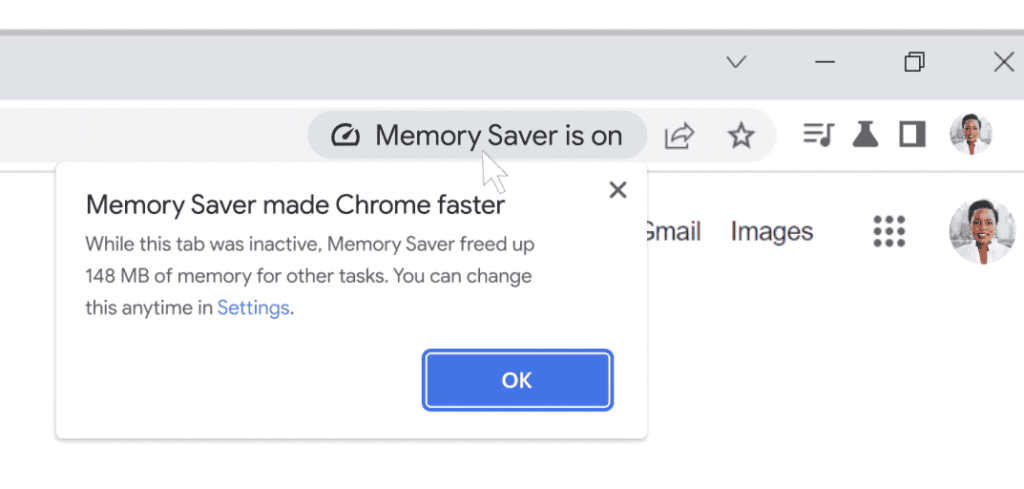
Better Control: Making Browsing Your Own
What makes this update even more awesome is that it gives users more control. Choosing which sites stay active in Memory Saver mode means they can customize their browsing even more. Imagine having the power to decide which tabs always stay open, making important websites ready to go whenever they need them. It’s a small change, but it makes a big difference in how users use the internet.
Future-Ready Browsing: What’s Coming Next
As users step into this new era of Chrome updates, Google hints at even more cool things in the future. They’re all about making user experience better and keeping up with the changing internet world. With Tab Group Sync, Safety Boost, and better user control, this mega update is just the beginning. So, if users use Chrome, get ready for a browsing experience that keeps getting better.
In simple terms, Google’s latest Chrome update isn’t just about features; it’s about giving users more control over their online journey. Exciting times are ahead as Chrome continues to make browsing easier and more enjoyable. Embrace the changes, enjoy the benefits, and stay tuned for even more cool stuff coming to Chrome. Their online adventure is just getting started!
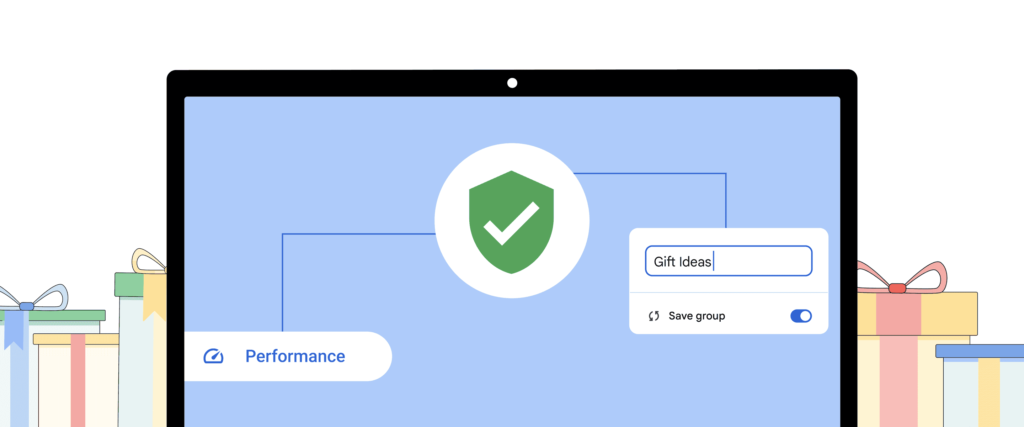
Read More: ChatGPT Madness: $81K Chevy Tahoe for $1 – How Did It Happen?



